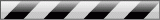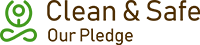Instructions for sending money with TransferWise
First, go to www.wise.com (formerly TransferWise)
STEP 1:
In the drop-down menu next to the field "You send", select the currency in which YOUR bank account is held.
STEP 2:
In the field "Recipient gets", enter the amount in Rupees and select the currency INR – the system will then convert the Rupee amount into the amount "You send" from your bank account/credit card
STEP 3:
Press the green button to get started
All you need is a valid credit card to complete the transaction – and please select PERSONAL transfer type.
Our account details are as follows:
Kindly include our email address info@erikapearlvilla.com so we get a confirmation when the transaction takes place.
STEP 1:
In the drop-down menu next to the field "You send", select the currency in which YOUR bank account is held.
STEP 2:
In the field "Recipient gets", enter the amount in Rupees and select the currency INR – the system will then convert the Rupee amount into the amount "You send" from your bank account/credit card
STEP 3:
Press the green button to get started
All you need is a valid credit card to complete the transaction – and please select PERSONAL transfer type.
Our account details are as follows:
| Name of Bank: | Bank of Baroda |
| Branch: | Mapuca - Goa |
| IFSC Code: | BARB0MAPUCA (the fifth digit from the left is a zero) |
| Account Number: | 06050200000490 (this number is 14 digits long) |
| Account Holder: | Erika Pearl Villa |
| Address: | 364 Asvewada Near Mandrem Church Mandrem Goa 403527 India |
| Phone Number: | 0091 9373704241 |
| Purpose: | Type your name |
| Amount: | INR ............. |
Kindly include our email address info@erikapearlvilla.com so we get a confirmation when the transaction takes place.
See also:
Enquire/Book Cancellation Policy